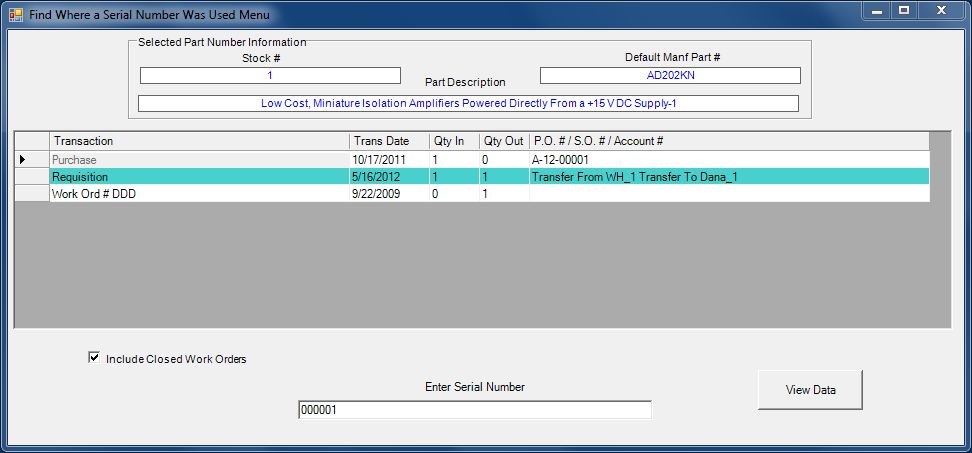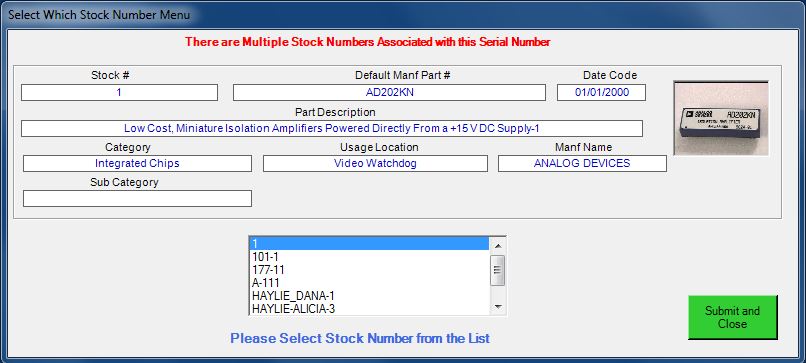When Serialized Inventory is enabled in the configuration the Software allows Serial numbers to be attached to each Inventory Item.
Serial Numbers are entered when an item is Purchased and received.
If the Inventory item is marked as seralized the software will prompt the user to enter the serial numbers when the Item is received.
Once the serial numbers are attached to the items then any movement of those serial numbers are tracked by the software.
There is a serial number setup configuration that will allow or disallow duplicate serial numbers from being entered.
If duplicate serial numbers are allowed then an additional software screen will appear to select the requested Stock number.
This screen will display all the movement of the serial numbers that are listed in the Inventory Software.